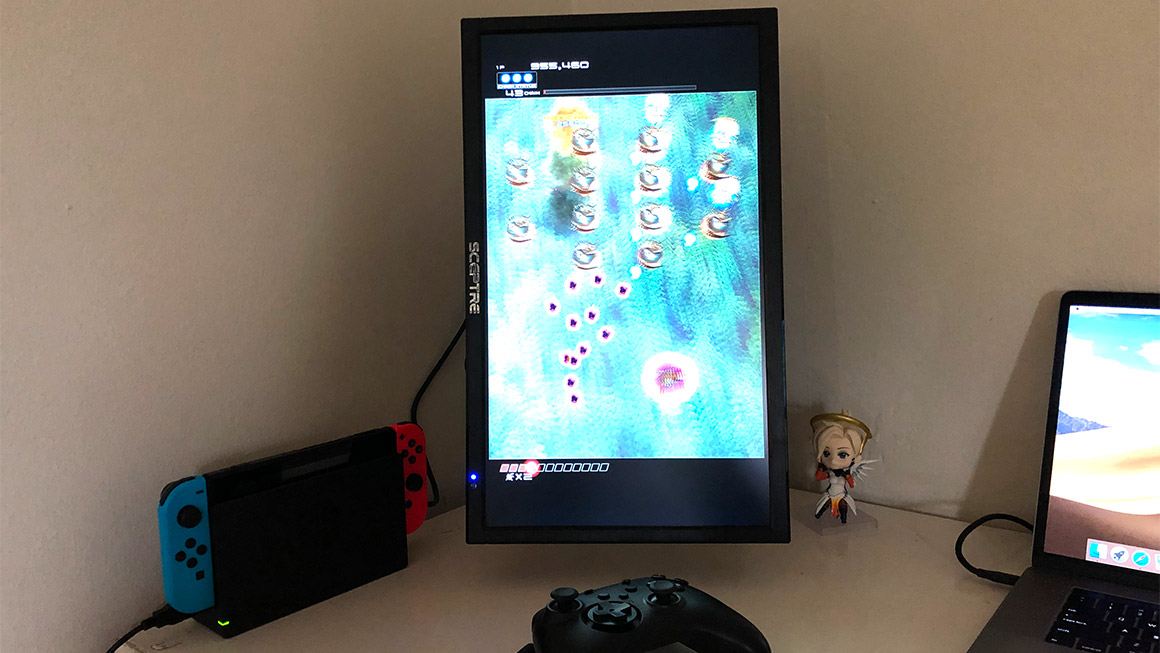My Journey into the Sideways World of Tate Gaming
Tate is a term you may have heard before in gaming circles, but maybe never really understood what it means. Coming from the active form of the Japanese word tatsu(to stand), tate is now used to refer to the act of turning a television or monitor to sit vertically instead of horizontally, and then playing games that way.
Why would you do that, though? Well, back in the heyday of arcades, there was no hard and fast rule saying which way games had to be orientated—especially since there were few concerns for releasing home ports. So, everything from Pac-Manto Contraand more used vertically oriented displays, with the importance placed on seeing what was above or below your character instead of to the left or right of them.
A problem would then arise with the increased popularity of home gaming: how to properly display those games on home televisions. With older 4:3 ratio CRT TVs, this usually meant having black bars on the left and right sides (though that space was sometimes used for things like UI). The “wasted space” issue has become even more pronounced on modern-day HDTVs, as the vertical playfield ends up only taking 1/4th to 1/3rd of the screen’s horizontal space.
Along the way, some developers devised a solution: provide the option in games to rotate the screen 90 degrees so that the playfield’s verticality would instead stretch across the display’s longer horizontal axis. The problem, of course, was that that meant the display itself would then need to be physically rotated, an act that was both difficult and potentially dangerous in the days of heavy, more fragile CRT monitors.
It was for that reason that I never really got into tate gaming across the years, even though I had a curiosity to go along with my love for arcade titles. Now, in 2018, things are quite different. Not only do we have displays that are lighter, easier to physically move, and in no danger of damage when rotated, but we even have a system—the Nintendo Switch—that itself has a screen you can position vertically in seconds.
So, given the flood of arcade ports that the Switch has already received, I’ve ended up diving head-first into the world of tate gaming. Below, I’ll talk about the three solutions I’ve now tried for getting the most out of vertically-oriented games, and my thoughts on each.
Beginner: Using a stand
While the Switch’s built-in display can easily stand on its own when used horizontally, you’re going to need something to keep it sitting upright if you don’t just want it laying flat on a table. Thankfully, there are numerous stands made specifically for the Switch, many of which are available for $10 or less. If you go this route, Hori’s Compact Playstand is definitely one of the more popular choices, offering three angle positions depending on which you’d prefer. As well, there are a number of smartphone or tablet stands out there that would work with the Switch, so you may already own something that would get the job done. Or—speaking of things you already own—you could be like me and still have the 3DS stand that came with Kid Icarus: Uprising. While it’s not perfect, it was the first option I tried, and definitely worked for getting my feet wet or when I want something easy to take with me.
The upside to getting a stand is that it’ll be a cheap, compact option, perfect if you’re curious about tate gaming but don’t want to make too much of a commitment. The downside is that you’re limited to gaming at a table or desk, and you might have trouble finding that perfect angle for the screen.
Intermediate: Using a Flip Grip
The excitement for tate gaming on the Switch has been evident since the first arcade ports started hitting the system, so much so that we’ve already seen a custom solution designed, Kickstarted, and released to the public.
Coming as a collaboration between Fangamer, Retronauts founder Jeremy Parish, and engineer/designer Mike Choi, the Flip Grip is a specially-designed plastic dock that lets you attach Joy-Cons to the Switch’s screen won its longer sides. This way, you can play games vertically while holding the Switch in handheld mode, meaning you can enjoy the tate pleasures anywhere, anytime. As a bonus, the Flip Grip can then also act as a stand, simply by sliding a credit card (or the included instruction card) into a slot on the back as a makeshift kickstand.
The Flip Grip is a really neat idea, and it’s awesome to see these kinds of ideas come to fruition for more specialized gameplay needs. It’s also great being able to play games vertically wherever I’d like, without the need to be stuck in one particular location. One concern I do have long-term for the Flip Grip, however, is that I can see my hands getting tired from longer gameplay sessions. Since the screen is positionally vertically instead of horizontally, and my hands are holding the unit from the bottom, weight distribution isn’t balanced like it is when using the Switch normally. Also, the Flip Grip only allows the Switch’s screen to be inserted counter-clockwise, and there are at least a few games who only allow for the screen to be rotating clockwise—meaning they’re unplayable using the device.
Disclosure: I’ve been an acquaintance of Jeremy Parish for years, and I was a backer to the Flip Grip’s Kickstarter.
Expert: Using a desk mount
What if you want to do some tate gaming on a platform other than the Switch? Or, what if you don’t only want to be stuck with the Switch’s smaller built-in screen? Well, then you’re going to want to get a bit more serious. While you can rotate modern day HDTVs much easier than older CRT sets, that doesn’t mean it’ll always be convenient for you to do so. If you’ve got a smaller display, however, one option that’ll be of great help is a monitor stand.
A while back, I purchased a 19” HDTV for a great price on sale, and while it wasn’t hard to just rotate it vertically and find something to keep it propped up, it wasn’t exactly the most elegant (or safe) of solutions. To fix that, I got the chance to try out Echogear’s ECHO-GM1FC, a monitor stand made to hold a single HDTV or computer screen up to 30”. Even having never used such a device before, it took maybe 10 minutes tops to get my TV attached and then the stand connected to my desk.
Disclaimer: Echogear provided a sample unit of the ECHO-GM1FC for the benefit of this feature.
Once secured, Echogear’s arm not only lets you position the TV in a variety of angles, placements, or heights, but it also lets you effortlessly rotate the screen in either direction. Playing games like Ikarugaor Strikers 1945tate on the Switch’s display was fun, but seeing them come to life on a much bigger screen was pure excitement. Even with a smaller 19” HDTV, it’s getting close to how big the original arcade displays would have been in that orientation.
Going with this kind of solution is definitely a commitment, as you’d need to both determine a space to put the entire setup, but also spend at least $150 in order to get a proper TV and monitor stand. It’s also the most limited option in terms of where you can play, as you’d always be stuck to that one location unless you’re crazy enough to try moving everything from one place to another. There’s also one other unexpected catch I ran into: For some reason, there are Switch games that won’t let you rotate the screen when playing docked, only presenting that option in handheld mode. I ran into this problem with SNK 40th Anniversary Collection, which was a real disappointment given all the work that went into that release.
Still, I can’t say enough about how much I’ve loved having the chance to properly play vertically oriented games using this kind of setup. Especially for some of the games I loved as a child (such as Terra Crestaor Galaga), I can now pretend like I’m back playing them in the arcades of my youth—just without the quarters or lingering cigarette smoke.
So, if you’ve been wondering about this whole “tate” thing, or seen others playing games vertically but weren’t sure if that would be for you, there’s a number of options out there now that can help you join in on the fun. And, if you’re not even sure where to begin in regards to which games support screen rotation, Retronaut’s Flip Grip compatibility list is a good place to start even if you wouldn’t be going that route. Just, a word of warning: The more you play games meant to be vertical in their proper orientation, the more of a gaming snob you’re going to become. I know, because I’m already there.