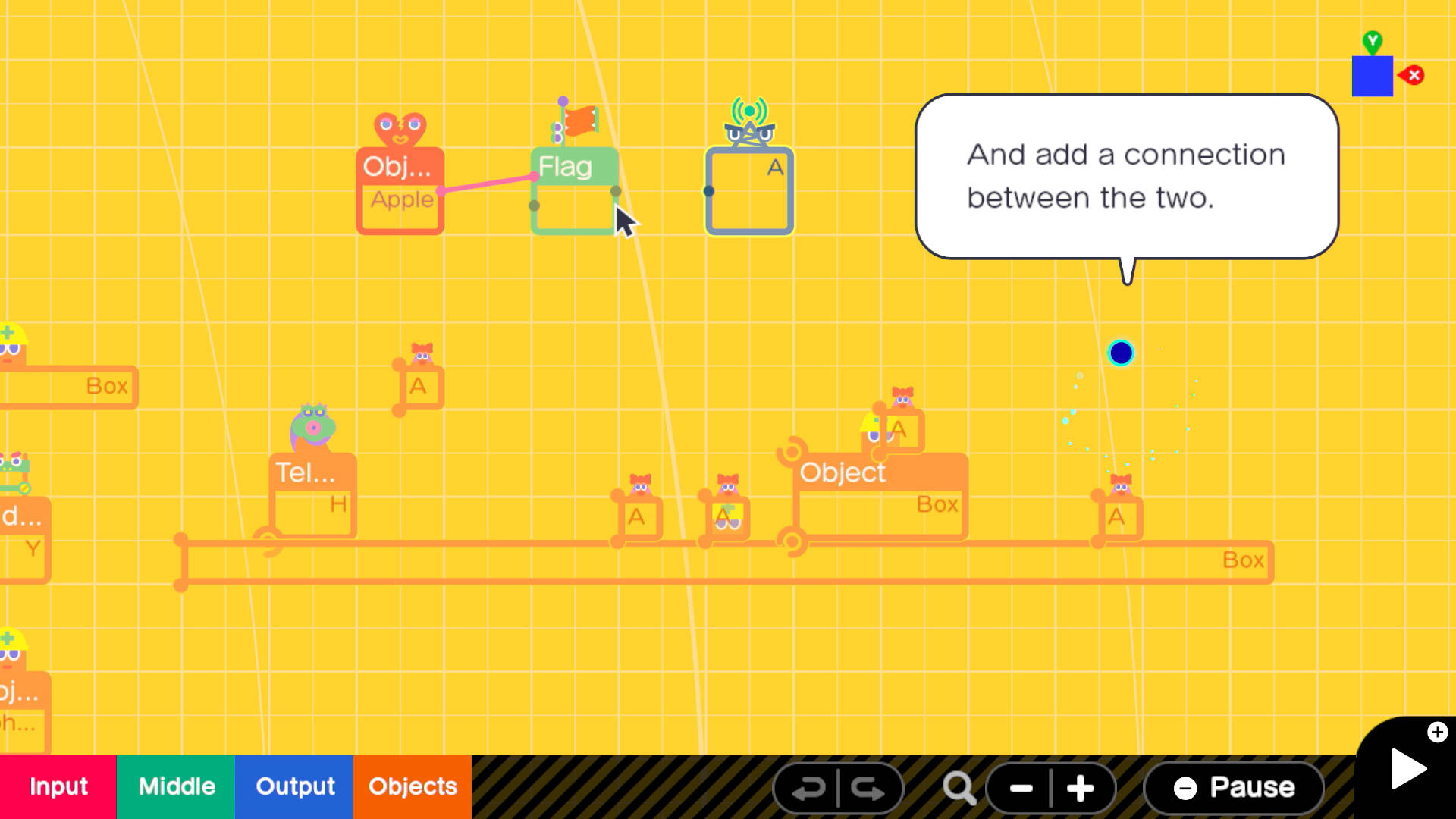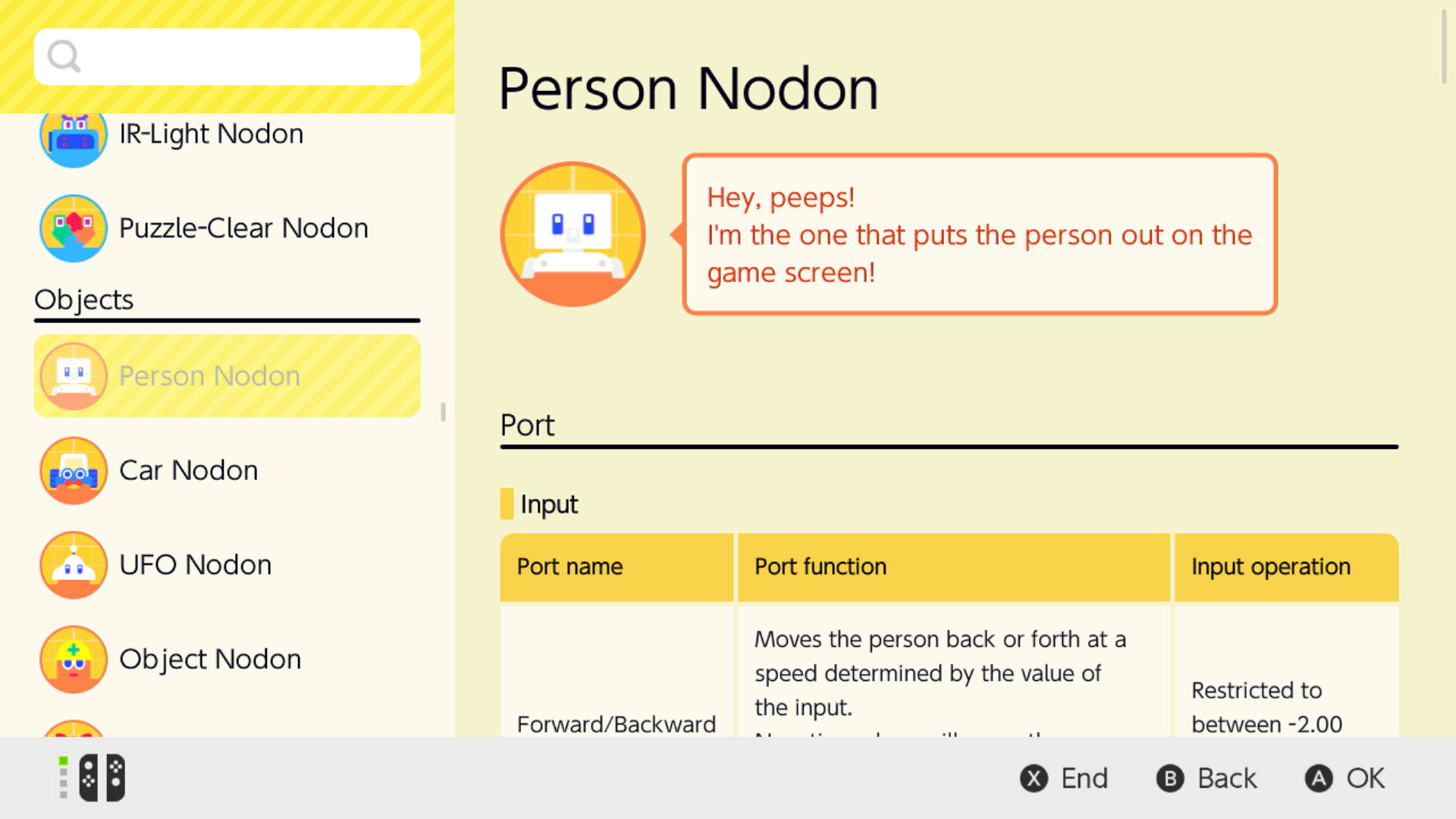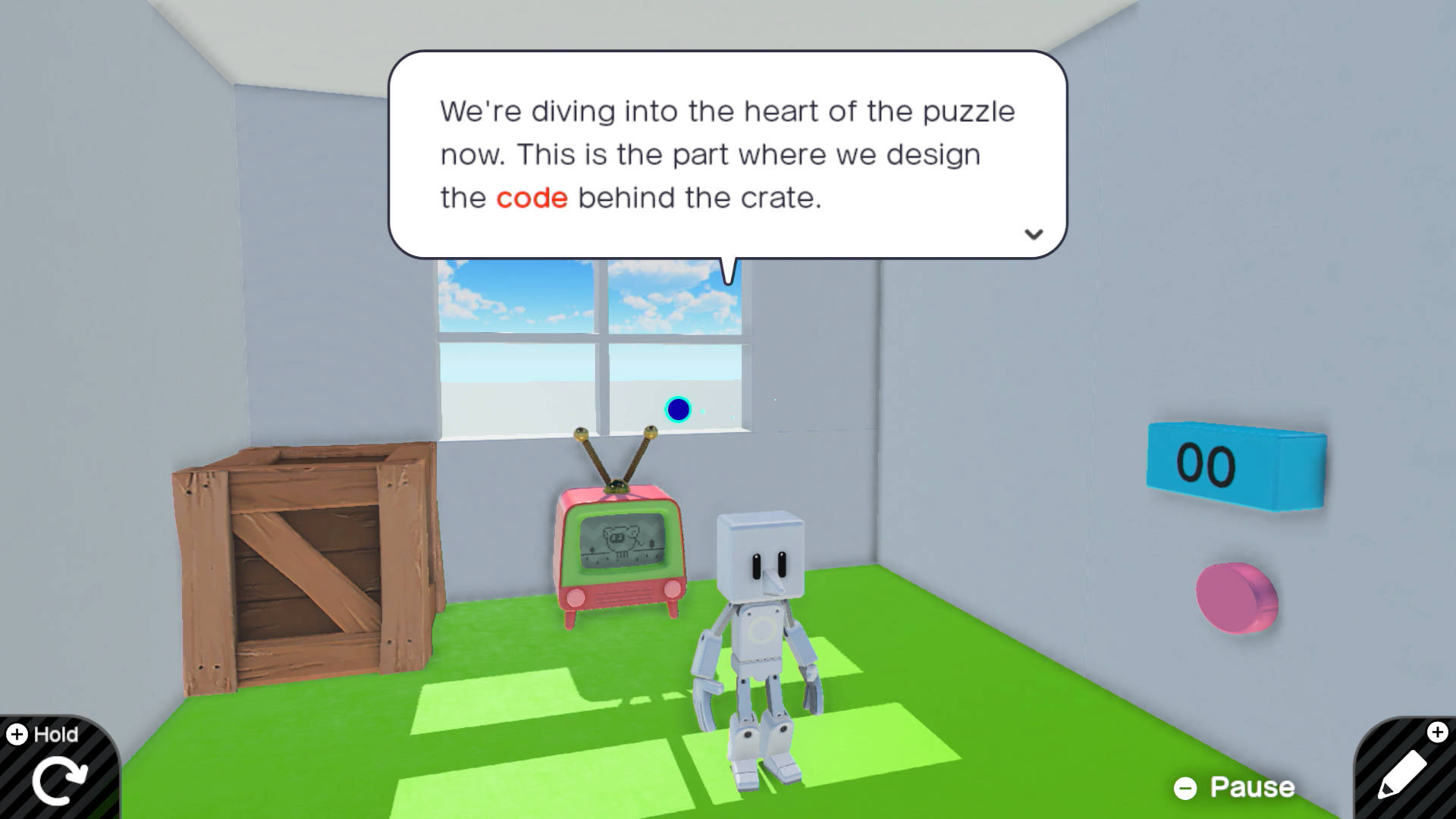Game Builder Garage Is Even More Powerful than You Might Expect
Maybe it’s just me, but I feel like anyone who plays enough video games reaches a point where they start believing they could also make games—possibly even better than a team of professional developers. Over the years, companies have launched numerous projects built specifically around the idea of offering suites of tools and programming assistance for amateurs to try their hands at game creation. No matter your genre or platform passion, there are numerous choices out there, from the Game Boy-specific drag-and-drop software GB Studio, to the long line of RPG Maker releases from ASCII and Enterbrain, to “build a game within a game” titles such as Roblox.
One company who’s no stranger to offering its players some level of creation tools is Nintendo. In the days of the NES, releases like Excitebike and Mach Rider featured the ability to come up with your own track designs. In more recent years, we’ve had options like the immensely popular Super Mario Maker series.
Something Nintendo has never done, however, is give players the ability to craft their own full games from scratch. That’s about to change with Game Builder Garage, a new release for the Nintendo Switch where the limits to what you can build may come down more to the time you’re willing to invest and your skill at figuring out solutions to design problems.
When I watched the reveal trailer for Game Builder Garage, I got excited, because it seemed to promise a mix between ease of use, game genre diversity, and the typical polish that Nintendo gives all its products. However, given that the game is coming from Nintendo, I was admittedly not expecting the creation tools to get too low-level or complex. And yet, after I had the chance to do a Zoom call with a member of Nintendo’s fabled Treehouse last week to get a deeper look at the game, I’ve come away both more impressed and excited.
Before I explain why, let me at least give some of the basics of Game Builder Garage. When first starting the game, you’re tasked with fully building seven games designed by staff at Nintendo, which you’ll do by going through step-by-step instructions. Working on a large sheet of virtual blueprint paper, you create every element of a game using Nodon, little digital beings that represent a certain task, action, command, or more. By connecting Nodon together, you can craft the different functions of your game, such as the movement of your character, computer-controlled enemies, stage obstacles, or the scrolling of the screen.
It’s that final function where I really started to get a sense of just how deep Game Builder Garage is going to be. My assumption going in was that there’d probably be a Nodon that would determine if the camera remained locked to a certain position, if it scrolled horizontally or vertically, or if it could move freely in all directions as your character does.
That is definitely not how it works, though. In the example I saw, we were building the playfield for a horizontally scrolling shooter. First, we set down a Game Screen Nodon to designate what players would see at the start of the game. Then, we added a Constant Nodon, which provides a value of “1.” Hook the Constant up to the Game Screen’s X value, and the screen moves on the X axis at a positive speed of “1.” That gave us a screen that automatically scrolled to the right, but at an incredibly slow pace.
So, between the Constant and Game Screen Nodon, we added a Counter Nodon, which can increase, decrease, or reset the value it’s given. With that, our screen started scrolling faster—and faster, and faster, exponentially. That too would obviously be unplayable, so before the Counter’s modified value moved to Game Screen, we inserted a Map. With that Nodon, we were able to adjust the range of the final value sent to Game Screen, which we locked at “60.” With that, our screen was auto-scrolling to the right at a pace fast enough to be challenging but still playable.
I had not expected Game Builder Garage to have such a complicated method for simply making a screen scroll—but I’m now thrilled by the fact that it does. Even with its cutesy visuals and Nintendo-ized interface, this is a piece of software that the team hopes will teach all of us the real fundamentals of game programming, and it shows. Even if that entire process above seems overly complicated for just getting a screen to scroll, it gives us a peek into the situations actual programmers and developers have to consider when making their own games. While I obviously can’t vouch to the fulfillment of that goal until I get to fully try it out for myself, rather than just being a watered-down toy for casual game creation, Game Builder Garage could potentially give future developers a heads-up on the knowledge and problem solving they’d need for bigger projects coded from the ground up.
I can at least say that one of my other fears—the limitations on resources and game size—have been dashed for now. One of the issues with many of the game creation suites I’ve tried before has been running into the hard limits on map size, action triggers, amount of sprites, and so on. When I asked about those limits for the blueprint area the game gives you, the Treehouse rep showed me a rather ingenious solution: You can freely resize the Game Screen Nodon to take up more or less space on your work area. (Thus, the smaller you make it, the more room you have to work with.) Each program you make can have “hundreds” of Nodon and “thousands” of connections between them, and if that’s not enough, you can always link one program to another to craft a bigger game.
The real limitation of Game Builder Garage may be more a “you” problem than a “software” problem. While you’ll exit those seven tutorials with all the knowledge you need to build games, knowing how to do something and knowing what to do with that knowledge are two very different things. Sometimes, the more limitations you have on what you can make, the easier it is to make something—which I expect may conflict with a piece of software where, simply by attaching a camera Nodon to various locations or objects, you can make everything from top-down action games, to side-scrolling platforms, to even first-person shooters.
Much like rival options such as Media Molecule’s Dreams, Game Builder Garage may see a huge divide between the creators and the players. Thankfully, Nintendo is okay with that, and didn’t use that divide as an excuse to dumb down or limit the potential for creation here. (In fact, you can even plug a USB mouse into your Switch’s dock and it’ll work natively with the software.) I’m not sure that Game Builder Garage will finally crack that glass ceiling that limits so many of us from truly fulfilling our dreams of game development, but I’m now even more excited to take a crack at it to find out.