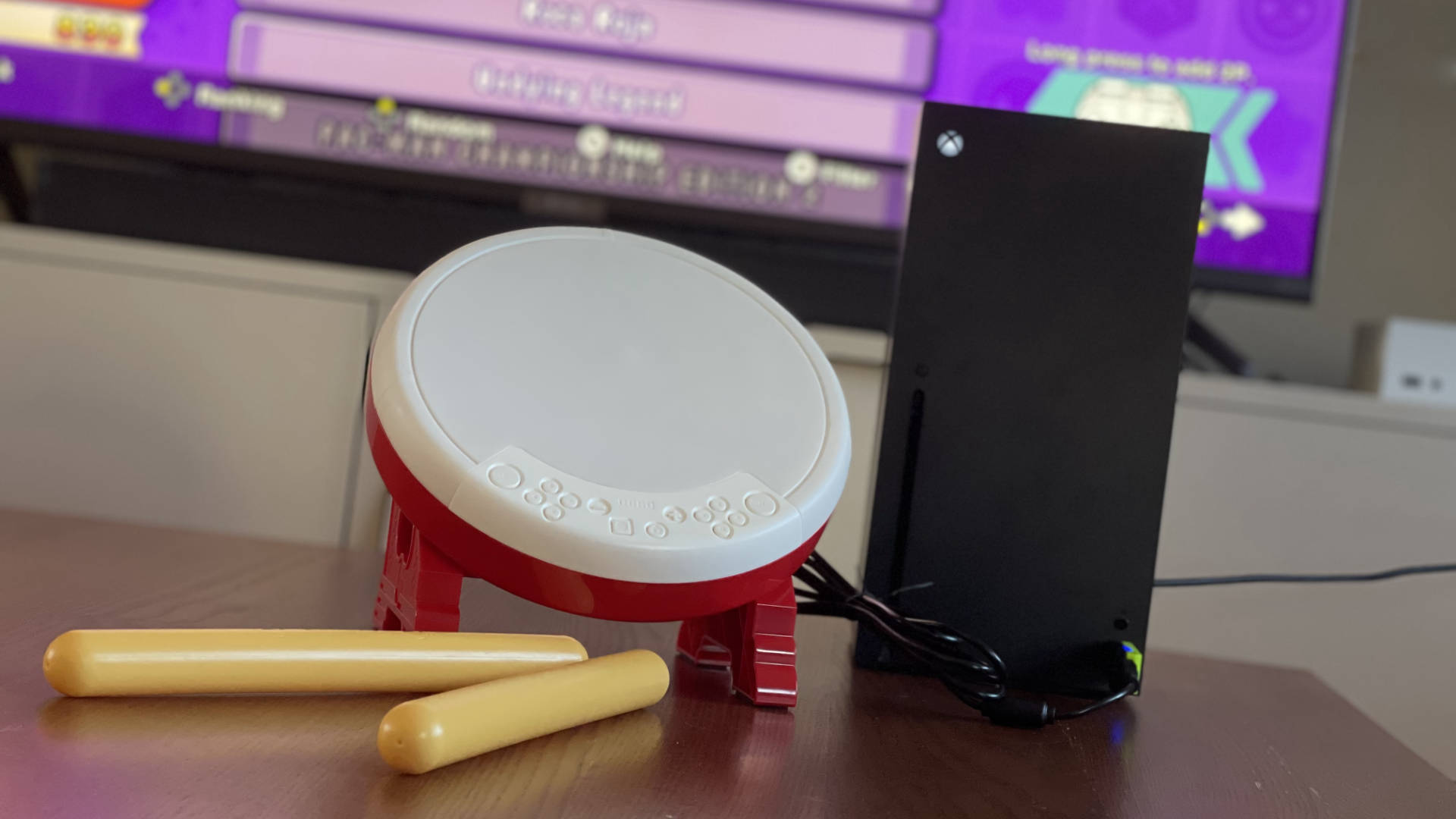Brook Wingman XB Impressions
Spending time with Street Fighter 6 during its recent closed beta left me feeling a lot of excitement for the game as well as the future of the franchise. It also, however, left me with a growing concern: Which console do I play it on?
In the past, that would have been an easy decision. After Sega’s exit from the console market, I’ve spent nearly all of my time with fighting games on PlayStation. That was especially true for the last generation, when games like Street Fighter V were exclusive to Sony’s system (on consoles), and numerous other releases in the genre either never hit the Xbox One or were inferior on that hardware. Because of my loyalty to playing fighters on PlayStation, I’ve built up quite a stock of PS3- and PS4-compatible controllers and joysticks, so it simply never made sense to have Xbox as part of the equation.
And then, Sony decided to block all legacy controllers from working with PlayStation 5 titles, which has forced me to consider buying replacement controllers yet left me weary to do so. At the same time, the fighting game scene is improving on Xbox: Street Fighter 6 is coming day one, Guilty Gear Strive is arriving on the platform next year, and games like the modern Samurai Shodown got upgraded for Xbox Series X/S but not PS5. Sure, so much of my fighting game library is still on Sony’s consoles, but as we go forward, I’m basically looking at a clean slate.
That’s where the Brook Wingman XB comes in. In case you’re not totally familiar with such devices, the XB is a small dongle that plugs into a standard USB port, which then features a standard USB port of its own. Either wired or wirelessly, the unit makes PlayStation 3/4/5, Xbox 360/One/Series, Xbox Elite, and Switch Pro controllers usable on an original Xbox, Xbox 360, Xbox One, Xbox Series X/S, or PC. The XB supports some other specialty products as well, such as the Xbox Adaptive Controller, Sega’s Astro City Mini controllers, the Genesis Mini 3- and 6-button pads, and some other types of USB-compatible accessories.
Strangely, while I’ve long known about controller converters, I’ve personally had very little experience with them. Back in the days of the Dreamcast, I did use adapters that offered compatibility with what remains one of the best controllers ever created for playing 2D games, the Sega Saturn pad. Beyond that, though, I’ve mostly stuck with either official first-party input devices or third-party controllers that were purposefully made for a particular platform.
For a long time, I lived a life where my controller options could be the factor that would dictate where I’d play a game. Now, after having spent some time with the Wingman XB, my eyes have been opened to the freedom that had always been waiting just beyond my reach. My experience with Brook’s converter, however, is about more than just me. I think there are plenty of others out there who are also now considering playing more fighting games on Xbox, so there’s going to be a growing demand for products like this as SF6 and Guilty Gear Strive hit next year. Plus, I’m sure there are a lot of people who have never tried one of these converters for themselves in any form—and given that Brook also sells PlayStation- and Switch-focused adapters, my experience here will relate to that side of the conversation as well.
So, here was my plan. I broke down the tests I wanted to run with the Brook Wingman XB into four categories: Wired, Wireless, Taiko no Tatsujin drums, and legacy support. In my mind, those were the tests as I saw them in order of difficulty, though nothing about my initial experience with the XB gave me any evidence that one type of controller would be easier or harder to get working than another.
Level 1: Wired
Most of the stress I’ve been feeling over where to play Street Fighter 6 has centered around my Mad Catz Tournament Edition 2+, which remains a fantastic arcade stick and is the centerpiece of my non-pad options for playing fighting games. So, that seemed like the perfect place to start my testing. I plugged the Wingman XB into the front of my Series X, inserted the TE2’s USB cable into the XB’s port, and hoped for the best.
And… it just worked. What was remarkable about the experience was how utterly unremarkable it was. I expected some sort of catch, something I’d have to do to get it working properly, but nope. Every input I tried functioned the way it should, including the PS button, which acted exactly as the Xbox button would. I tried the TE2+ with Samurai Shodown, The King of Fighters XIII, and Capcom Arcade Stadium as a few examples, and had no problems pulling off all of the specials and supers that I attempted.
With everything going well, I broke out the second most important fighting game input device in my collection: Hori’s Fighting Commander 4. One of the best modern D-pad based controllers I’ve found for fighters, like my Mad Catz arcade stick, it’s compatible with the PS4/PS3/PC, and, also like the TE2+, it worked without a hitch. I didn’t even need to pay attention to what compatibility mode I had the controller itself set to—I just plugged it in and went along my way.
Out of all of the wired controllers I tried, I only ever had one that gave me problems: the USB version of Retro-bit’s officially licensed re-release of the Sega Saturn controller. However, the problem wasn’t that it wouldn’t work—it certainly did—but that the controller simply doesn’t have enough buttons to be fully usable for OS-level functions like pulling up the guide or returning to the home screen. I found that the solution was having a second, actual Xbox controller connected to activate some of those functions, but there were still times when things got a bit awkward. The Wingman XB can do some button remapping, but this was simply a case of a controller that wasn’t intended for modern needs, not the converter failing at its job.
Level 2: Wireless
My reasons for wanting something like the Wingman XB were primarily fighting game-based, but if you’re going to have such a product anyhow, why not expand your horizons a little? That was my thought as I moved into the wireless portion of my testing, so up first would be the best home console controller that Sony has ever produced: the DualShock 4.
According to the instructions for PS3, PS4, and Switch Pro wireless controllers, I would first need to plug the DualShock 4 into the Wingman XB via USB, go through the initial pairing step, and then unplug the cable to use it wirelessly. That’s what I did, and that’s what happened. I might end up becoming a broken record on this, but there were numerous points where I kept feeling amazed at how easy getting most controllers up and running was. With a few seconds of effort, I was now using a DualShock 4 on my Series X, which was an incredibly weird feeling. I then realized that I would finally have the chance to experience something that I’ve never been able to before: playing a Katamari Damacy game on an Xbox console the right way. As in, with the two analog sticks next to one another, rather than being in offset vertical positions.
This is where I ran into the first real trouble during my testing of the Wingman XB. Booting up Katamari Damacy Reroll, I was having weird issues. First, the game was simply refusing to load. Then, when it did, something was off about the controls, as some inputs wouldn’t register or would give funky results. I think the game was getting confused on some level, possibly because I’d just previously been doing the testing of the Sega Saturn pad, so I’d gone from one kind of wired controller to a wireless one, while also having an Xbox controller active in the background attached to my same Xbox account. I unplugged the XB, quit Katamari, disconnected the Xbox controller, and then tried the process again, which worked smoothly on the first try. I can’t say for certain that that particular situation had caused the issues, but with everything the Wingman XB has to do to get controllers from other consoles up and running, I’m sure there will be situations where things get a bit mixed up.
From that point on, my session with Katamari went great, as did my time trying out other games like Apex Legends and Elden Ring. I also tried out Sony’s fancy new PlayStation 5 DualSense controller, and yup, that worked just as well—minus the fancy rumble or triggers, of course.
Among all of the wireless controllers that I tried, the biggest failure that I had was with my Astro C40 TR, a “pro” level device for the PS4 and PC. When connected via USB, everything worked great, but I simply could not get it to pair to the Wingman XB wirelessly, even though Brook’s own site said it was compatible. That was until I realized that I wasn’t using the C40’s included USB wireless dongle. Once I plugged that into the XB, everything worked as expected. I wanted to point this out because, in trying various wireless controllers that just automatically connect with the converter, I think it’ll be easy for people to make such a simple mistake. If you run into a controller that refuses to work, try different things, and see if there’s something simple you’ve overlooked.
Level 3: Taiko no Tatsujin drums
After trying a variety of wireless and wired controllers with the Wingman XB, it was finally time to see how it would handle the Nintendo Switch Taiko no Tatsujin drums. Now, that may seem like a weirdly specific thing to want to try, but there were three reasons for my doing so. First, I’d just picked up two of the controllers, so getting more use out of them was something I actively wanted. Second, they’re a great example of the type of unique accessory that might cause a converter issue. Finally, the folks at Brook themselves specifically touted the XB’s support for Taiko no Tatsujin drums, as no set saw release for the Xbox.
The drums were the one time when getting something to work with the XB took a bit of effort. By default, the face of the drum activates the L3 and R3 buttons, which aren’t used in Taiko no Tatsujin: The Drum Master at all. So, I had to go into the Xbox settings, create a new accessory profile, and swap them with other inputs used by the game. Once I did that, and adjusted Drum Master’s lag compensation for playing on a drum, everything was good. Another win for Brook’s converter, and for me getting more use out of the accessories I already own.
Level 4: Legacy Xbox
In everything I’d wanted to try the Wingman XB for, using modern controllers on an original Xbox or Xbox 360 was never something I had even thought about. And yet, as someone who has (unexpectedly) purchased an OG Xbox and two Xbox 360s since COVID-19 kicked off, that has become an incredibly relevant bonus.
I wasn’t able to do any testing on my original Xbox, as that requires a special adapter for connecting USB controllers to its non-standardized ports. On the Xbox 360, though, I was able to get a Series X/S controller up and running just fine wired—and boy, was that an experience. I know there’s a lot of love for the old pad still to this day, but Microsoft’s current controllers are so much better in every regard. Having to go back to those older input devices has been one of the downsides to my time finally discovering all that the Xbox 360 had to offer, so being able to connect the newer controllers I’m already using on a daily basis has been fantastic.
This is, however, where the one big failing of the Wingman XB comes into play. While the converter supports a wide array of Xbox controllers, unlike with PlayStation and Switch Pro options, it cannot do so wirelessly without additional hardware. Given I wasn’t expecting compatibility with consoles before the Xbox One anyhow, I’ll happily take wired Xbox Series X/S controller support over nothing, but it’s still a hole in the converter’s expansive repertoire.
Ah, but there is a solution!
The Wingman XB 2
In an incredibly unfortunate but also hilarious example of bad timing, I received the Wingman XB review unit that I had requested right around the middle of October, and just over two weeks later, Brook announced the Wingman XB 2. And what is one of the new converter’s major selling points? You guessed it: added support for using Xbox controllers wirelessly.
So, does that render everything that I’ve just said pointless? Not really. Outside of that additional support and a few other potential improvements, the Wingman XB 2 will still perform all of the functions of the original Wingman XB. And, with the XB2 coming in at the same $45 price point as its predecessor (at least as of trying to order one at this moment), I can’t help but think that you might be able to find the original XB for even less once its replacement arrives.
The Lag Question
There’s of course one other question that looms over the Brook Wingman XB, as well as any type of controller converter in existence: the potential for additional input lag. No matter if we’re talking hardware or software, any time you’re adapting something that works natively on one platform to be usable on a different platform it was never intended for, you run the risk of introducing some level of delay during the process.
Brook claims that the Wingman XB has “no input lag,” a promise that I can’t fully test due to not having the proper equipment. What I can tell you is that, across a variety of genres from fighting games to first-person shooters, I’ve had no moments up to this point that made me feel like I was dealing with a noticeably different experience through the XB versus a standard controller. Could that change the more time I spend using it, the more games that I try, and the more situations I find myself in where I need precision-perfect timing to pull something off? Absolutely. For now, though, I feel confident in my ability to use the converter for any gaming needs I have going forward.
Final Thoughts
I’ve been completely blown away by the ease, power, and usefulness of the Brook Wingman XB. I can’t believe it’s taken me so long to give one of these types of converters a try, but now that I have, I never want to go back. For what is a paltry price in the grand scheme of things, I have far more flexibility in how I play games on Xbox, and I no longer need to keep around aging legacy controllers or spend huge amounts of cash on new peripherals in order to have a proper gaming experience.
What the team at Brook has put into this device feels like legitimate magic at times, and my only disappointment with the Wingman XB is that I’ll now feel envious over its younger sibling’s extra features. For anyone thinking about expanding their controller options on an Xbox of any generation, I have no hesitation in recommending Brook’s offering, with the caveat that you hold off for a few more weeks to see which flavor of Wingman XB would be the better options for your needs.
Summary:
Score: -
was reviewed using review code, physical copies, or hardware provided by . Scores are graded on a scale of E (Bad) to S (Special) in homage to Japanese video game grading scales, with the understanding that an S still does not denote a "perfect" score. Scores may have been adjusted from the original source to better fit my personal scale.